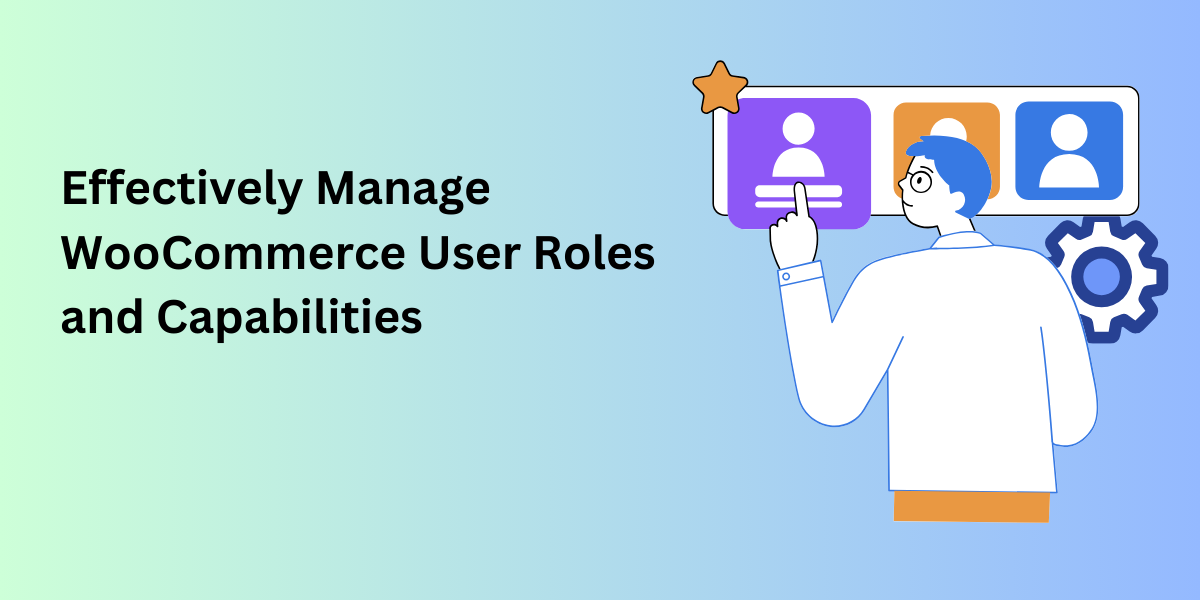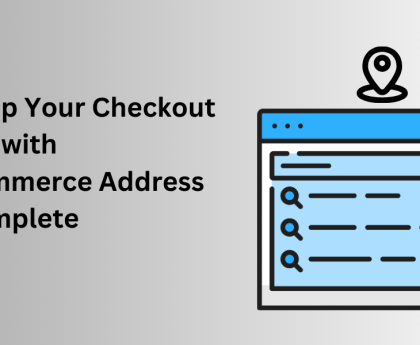Managing user roles and capabilities in WooCommerce is crucial for maintaining a secure, efficient, and well-organized online store. By properly configuring user roles, you can control who has access to various parts of your site, ensuring that each team member can only perform the tasks necessary for their role. This article will guide you through the importance of managing WooCommerce user roles, how to do it effectively, and the benefits it brings to your business.
Understanding WooCommerce User Roles
WooCommerce, built on WordPress, inherits its user role management system, which includes predefined roles such as Administrator, Editor, Author, Contributor, and Subscriber. Additionally, WooCommerce introduces its own roles to cater specifically to e-commerce needs:
1. Shop Manager
- Capabilities: Manage all WooCommerce settings, products, orders, and view WooCommerce reports.
- Ideal for: Store managers who need to oversee daily operations.
2. Customer
- Capabilities: View order history and manage personal information.
- Ideal for: Shoppers who register on your site.
3. Subscriber
- Capabilities: Read content and manage their profiles.
- Ideal for: Users who sign up for newsletters or other content.
Each role comes with its own set of capabilities, defining what actions users can perform on your site.
Why Manage WooCommerce User Roles?
1. Improved Security
Properly managing user roles helps in enhancing the security of your WooCommerce store. By restricting access to sensitive areas of your site, you can prevent unauthorized users from making critical changes or accessing confidential information. This minimizes the risk of internal data breaches and other security issues.
2. Streamlined Operations
Assigning appropriate roles to your team members ensures that everyone knows their responsibilities and can access only the tools and information necessary for their tasks. This streamlines your store’s operations and improves efficiency, as employees can focus on their specific duties without unnecessary distractions.
3. Better User Experience
For your customers, assigning the correct user roles helps create a more personalized and seamless shopping experience. Customers can manage their orders and profile information without encountering any backend complexities.
How to Manage WooCommerce User Roles Effectively
1. Use the WooCommerce User Roles Editor Plugin
The WooCommerce User Roles Editor plugin is an excellent tool for managing user roles and capabilities. It allows you to create, modify, and delete user roles with ease, offering greater flexibility and control over your site’s user management.
2. Create Custom User Roles
Sometimes, the default WooCommerce roles may not meet all your business needs. In such cases, you can create custom user roles tailored to specific tasks or responsibilities. For example, you might create a role for a marketing team member with capabilities to manage coupons and view sales reports but without access to product settings.
3. Modify Existing Roles
If you need to adjust the capabilities of existing roles, the WooCommerce User Roles Editor plugin allows you to do so. For instance, you might want to give your Shop Manager additional capabilities like editing user profiles or managing plugins.
4. Assign Roles to Users
Once you have configured the roles and capabilities, you can assign these roles to users. This can be done through the WordPress dashboard by editing each user’s profile and selecting the appropriate role.
5. Regularly Review and Update Roles
As your business grows and evolves, so too will your need for different user roles and capabilities. Regularly review your user roles to ensure they align with your current operational requirements. Update them as necessary to accommodate new team members, changes in responsibilities, or new security protocols.
Benefits of Managing WooCommerce User Roles
1. Enhanced Security and Control
By precisely controlling who can access what parts of your WooCommerce store, you significantly enhance its security. Only authorized personnel can make critical changes, reducing the risk of accidental or malicious actions.
2. Increased Efficiency
Clear role definitions help streamline workflow by ensuring that everyone has the access they need to perform their tasks efficiently. This leads to improved productivity and a more organized approach to managing your online store.
3. Better Customer Management
Properly managed user roles also benefit your customers. With roles tailored to their needs, customers can easily navigate their accounts, view their order histories, and manage their profiles without confusion.
4. Scalability
As your business scales, having a well-defined user role management system in place makes it easier to onboard new employees, assign them the right responsibilities, and integrate them into your workflow quickly.
Implementing WooCommerce User Roles with the User Roles Editor Plugin
To get started with managing WooCommerce user roles, follow these steps:
Step 1: Install the Plugin
First, purchase and install the WooCommerce User Roles Editor plugin from the WooCommerce marketplace. Download the plugin file after completing the purchase.
Step 2: Activate the Plugin
Log in to your WordPress dashboard, navigate to the Plugins section, and click “Add New.” Upload the plugin file and click “Install Now.” Once the installation is complete, activate the plugin.
Step 3: Configure User Roles
Go to the User Roles Editor settings in your WordPress dashboard. Here, you can create new roles, modify existing ones, and assign capabilities as needed. Tailor the roles to fit your business requirements and ensure that each user has the appropriate permissions.
Step 4: Assign Roles to Users
Edit the profiles of your existing users to assign them the appropriate roles. For new users, select the correct role during the account creation process.
Conclusion
Effectively managing WooCommerce user roles and capabilities is essential for maintaining a secure, efficient, and user-friendly online store. By using the WooCommerce User Roles Editor plugin, you can customize roles to meet your specific business needs, enhance security, streamline operations, and provide a better experience for your customers. Implementing a robust user role management system will help you optimize your store’s performance and support its growth.