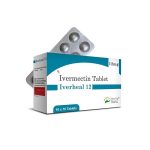Purchasing refurbished IT equipment can be a smart and economical choice for both businesses and individuals. With technology advancing rapidly, many organizations and users seek cost-effective solutions without compromising quality. Refurbished IT equipment offers the perfect blend of performance, affordability, and sustainability. In this comprehensive guide, we will explore everything you need to know about buying refurbished IT equipment, from understanding what it is, to knowing where and how to buy it, and what to look for to ensure you’re getting a great deal.
What is Refurbished IT Equipment?
Refurbished IT equipment refers to previously owned devices that have been restored to like-new condition. These products often come from various sources, including returns from customers, lease expirations, or surplus inventory from manufacturers. The refurbishment process involves rigorous testing, repairing, and updating to ensure that the equipment meets the original specifications and functions as intended.
Why Choose Refurbished IT Equipment?
There are several compelling reasons to consider refurbished IT equipment:
- Cost Savings: One of the most significant advantages is the potential for cost savings. Refurbished equipment is typically sold at a fraction of the price of new items, making it an attractive option for budget-conscious buyers.
- Environmental Impact: Buying refurbished helps reduce electronic waste, contributing to environmental sustainability. It extends the life cycle of IT products and reduces the demand for new resources.
- Quality Assurance: Reputable refurbishers conduct thorough testing and repairs, ensuring that the equipment is in excellent working condition. Many refurbished products come with warranties, providing additional peace of mind.
- Access to High-End Technology: Refurbished IT equipment allows you to acquire high-end or discontinued models that might be out of your price range if purchased new.
Types of Refurbished IT Equipment
When considering refurbished IT equipment, it’s essential to understand the different types available. Here are some common categories:
- Refurbished Computers: This category includes desktops, laptops, and workstations. These devices are often upgraded with new components like SSDs, RAM, and batteries to enhance performance.
- Refurbished Servers: Ideal for businesses, refurbished servers can offer robust performance and reliability at a lower cost compared to new servers.
- Refurbished Networking Equipment: This includes routers, switches, and firewalls that have been restored to meet original specifications. Networking equipment is crucial for maintaining a reliable and secure network infrastructure.
- Refurbished Monitors and Peripherals: Monitors, keyboards, mice, and other peripherals are also available in refurbished condition, allowing for a complete and cost-effective IT setup.
- Refurbished Mobile Devices: Smartphones, tablets, and other mobile devices are commonly refurbished and offer great value, especially for those looking to avoid high upfront costs.
How to Buy Refurbished IT Equipment
1. Research Reputable Sellers
The first step in buying refurbished IT equipment is to identify reputable sellers. Look for sellers with a proven track record, positive customer reviews, and clear policies regarding warranties and returns. Some trusted sources include:
- Manufacturer’s Refurbished Stores: Companies like Apple, Dell, and HP offer refurbished products directly through their websites. These items often come with warranties and are restored to factory standards.
- Certified Refurbishers: Organizations like the Microsoft Authorized Refurbisher program ensure that refurbishers adhere to stringent quality standards. Purchasing from certified refurbishers can provide additional assurance of quality.
- Online Marketplaces: Websites like Amazon, eBay, and Newegg have dedicated sections for refurbished products. Be sure to check the seller’s ratings and reviews before making a purchase.
- Specialized Refurbishers: Companies specializing in refurbishing IT equipment, such as Gazelle and Back Market, offer a wide range of products with detailed condition reports and warranties.
2. Check for Warranty and Return Policies
When buying refurbished IT equipment, it’s crucial to understand the warranty and return policies offered by the seller. A warranty provides protection in case the equipment fails or doesn’t perform as expected. Look for:
- Warranty Duration: Check the length of the warranty. A longer warranty period is generally better, as it indicates the seller’s confidence in the product’s quality.
- Return Policy: Ensure there is a reasonable return policy in place. This allows you to return the equipment if it doesn’t meet your expectations or has issues that weren’t apparent initially.
3. Evaluate the Condition
Refurbished buy IT equipment in uk can come in various conditions, typically categorized as follows:
- Grade A: Like new with minimal signs of use.
- Grade B: Slightly more wear, such as minor scratches or scuffs, but fully functional.
- Grade C: Noticeable wear and tear but still operational.
Review the seller’s grading system and choose the condition that best suits your needs and budget. Be cautious of terms like “open box” or “scratch and dent,” and make sure you understand what these mean in the context of the product you’re considering.
4. Verify Specifications
Ensure that the refurbished IT equipment meets your specific requirements. Check the specifications carefully, including:
- Processor: Confirm the type and speed of the processor. For computers, this might be an Intel Core i5, i7, or similar.
- Memory: Verify the amount of RAM. More RAM generally means better performance.
- Storage: Check the type (HDD or SSD) and capacity of the storage.
- Graphics: For tasks requiring significant graphical processing, ensure the device has an appropriate graphics card.
- Operating System: Confirm the installed operating system and any included software.
5. Ask for Detailed Photos and Information
Request detailed photos and information about the specific item you’re interested in. This can help you assess the physical condition and ensure there are no hidden issues. Reputable sellers should provide clear and accurate descriptions of the equipment’s condition.
6. Look for Additional Features and Upgrades
Some refurbished IT equipment comes with additional features or upgrades that enhance its value. For example:
- Upgraded Components: Look for devices with upgraded RAM, SSDs, or batteries.
- Bundled Accessories: Check if the equipment comes with necessary accessories like chargers, cables, or docking stations.
- Software Licenses: Verify if any software licenses are included, such as for Windows or productivity suites like Microsoft Office.
7. Consider the Seller’s Support and Service
Quality customer support and service are vital when buying refurbished IT equipment. Evaluate the seller’s support options, including:
- Technical Support: Availability of technical support in case you encounter issues with the equipment.
- Customer Service: Responsiveness and helpfulness of the customer service team.
- After-Sales Service: Availability of after-sales services, such as repairs or replacements under warranty.
8. Compare Prices and Shop Around
Don’t settle for the first deal you find. Compare prices across multiple sellers to ensure you’re getting the best value for your money. Take into account factors like warranty, condition, and included accessories when comparing prices.
Benefits of Buying Refurbished IT Equipment
Refurbished IT equipment offers several advantages that make it an attractive option for many buyers. Here are some key benefits:
1. Cost Savings
Refurbished IT equipment is significantly cheaper than new equipment. This cost savings can be substantial, allowing you to allocate your budget to other important areas, such as software, training, or additional hardware.
2. Environmental Sustainability
By choosing refurbished, you contribute to reducing electronic waste and conserving resources. The IT industry is a significant contributor to e-waste, and extending the life of existing equipment helps mitigate this impact.
3. High-Quality Performance
Reputable refurbishers thoroughly test and repair equipment, ensuring it meets high standards of performance. Many refurbished products perform just as well as new ones, providing excellent value for money.
4. Access to Older Models
Refurbished IT equipment allows you to access older or discontinued models that may no longer be available as new. This can be particularly useful if you have specific software or hardware requirements that newer models do not meet.
5. Warranty and Support
Many refurbished products come with warranties and support options, providing assurance and protection similar to buying new equipment. This means you can purchase with confidence, knowing that assistance is available if needed.
Potential Drawbacks and How to Mitigate Them
While there are many benefits to buying refurbished IT equipment, there are also some potential drawbacks to consider. Understanding these can help you make an informed decision and mitigate any risks.
1. Limited Availability
Refurbished IT equipment may have limited availability, particularly for specific models or configurations. To mitigate this, plan ahead and start your search early. Be flexible with your requirements where possible to increase your chances of finding suitable equipment.
2. Shorter Lifespan
Since refurbished equipment is pre-owned, it may have a shorter lifespan compared to brand new items. To address this, check the warranty period and consider purchasing an extended warranty if available. Regular maintenance and proper care can also help extend the lifespan of your refurbished equipment.
3. Potential for Cosmetic Wear
Refurbished equipment may show signs of cosmetic wear, such as scratches or scuffs. If appearance is important to you, look for Grade A or “like new” items, and request detailed photos before making a purchase.
4. Compatibility Issues
Older refurbished equipment may have compatibility issues with newer software or peripherals. Verify the specifications and ensure the equipment meets your current and future needs. Consider seeking advice from IT professionals if you’re unsure about compatibility.
Conclusion
Buying refurbished IT equipment is a savvy choice for those looking to balance performance, cost, and environmental impact. By following the steps outlined in this guide, you can make informed decisions and find high-quality refurbished equipment that meets your needs. Remember to research reputable sellers, understand warranty and return policies, evaluate the condition and specifications, and compare prices to get the best deal.
With careful consideration and attention to detail, refurbished IT equipment can provide excellent value and performance, making it a viable alternative to purchasing new. Whether you’re outfitting a business, upgrading your personal tech, or seeking cost-effective solutions, refurbished IT equipment offers a smart and sustainable option.