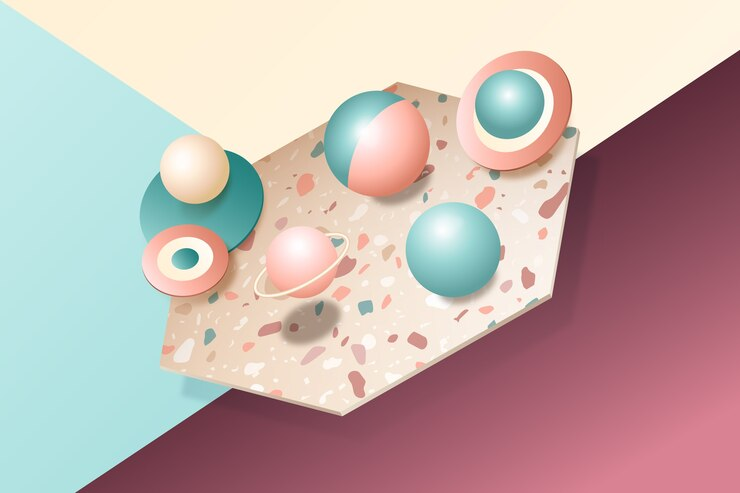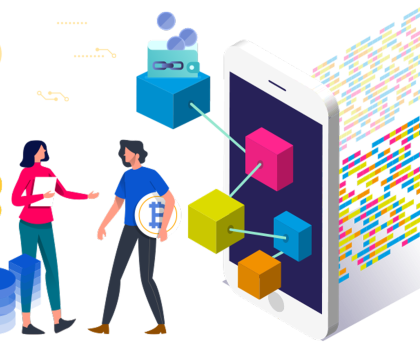Creating realistic textures in 3D product animations is essential for enhancing visual appeal and ensuring the product’s appearance is as lifelike as possible. The process of texturing involves multiple steps, from understanding the material properties to applying textures effectively in 3D software. This guide will delve into the various aspects of creating realistic textures, focusing on techniques, tools, and best practices, while frequently referencing the importance of 3D product animation.
Understanding Textures in 3D Product Animation
In 3D product animation, textures play a crucial role in defining the surface appearance of objects. Textures can mimic the look of different materials such as metal, wood, fabric, plastic, or glass, adding a layer of realism that is critical for product visualization. Texturing is not just about applying an image to a model; it involves a deep understanding of how materials interact with light, how details such as scratches, fingerprints, and imperfections are represented, and how these elements contribute to the overall realism.
Key Concepts in Texturing
-
UV Mapping: This is the process of projecting a 2D image texture onto a 3D model. Proper UV mapping is crucial as it ensures that the texture wraps around the model correctly without distortion.
-
Bump Maps: These add the illusion of depth and texture to the surface without increasing the model’s polygon count. They simulate small surface details such as wrinkles or grooves.
-
Normal Maps: Similar to bump maps, but they provide more detailed surface information by manipulating the lighting on the surface of the model, giving a more realistic effect.
-
Specular Maps: These define the shininess and highlight color of the surface. Different materials reflect light differently, and specular maps help simulate these properties.
-
Displacement Maps: Unlike bump and normal maps, displacement maps actually alter the geometry of the model, adding real detail rather than just the illusion of it.
-
Diffuse Maps: These are the basic color textures applied to the surface. They define the base color and pattern of the material.
-
Reflection and Refraction Maps: These are used for materials that reflect or refract light, such as metals and glass.
Steps to Create Realistic Textures in 3D Product Animation
Step 1: Reference Gathering
Before diving into texturing, gather high-quality references of the materials you intend to replicate. Study the textures closely, observing how light interacts with the surface, noting any imperfections, and understanding the overall look and feel. For instance, if you are texturing a wooden table for a 3D product animation, collect images of real wooden tables under various lighting conditions.
Step 2: Creating the Base Texture
Start with creating the base texture, usually a diffuse map, which provides the base color and pattern. Software like Adobe Photoshop or Substance Painter can be used to create or manipulate these textures. Ensure that the texture resolution is high enough to maintain quality when applied to the 3D model. For photorealism, high-resolution textures (at least 4K) are recommended.
Step 3: UV Unwrapping
UV unwrapping is crucial for applying textures correctly. In this process, the 3D model is “unwrapped” into a 2D space where the texture can be mapped. Tools like Blender, Maya, or 3ds Max have robust UV mapping capabilities. Proper UV mapping ensures that textures do not stretch or distort, maintaining the realism of the 3D product animation.
Step 4: Adding Surface Detail
After the base texture, add surface details using bump maps, normal maps, and displacement maps. These maps add depth and texture to the surface without increasing the polygon count. Tools like Substance Painter or ZBrush can generate these maps effectively. For example, if you’re texturing a leather bag in a 3D product animation, normal maps can add realistic stitching and grain detail.
Step 5: Specularity and Reflections
Create specular and reflection maps to define how light interacts with the surface. In a 3D product animation, materials like metals and glass require accurate specular and reflection maps to look realistic. These maps can be painted in software like Substance Painter or created procedurally in software like Blender or Maya.
Step 6: Fine-tuning with Layered Textures
Real-world materials often have layers, such as paint over metal or varnish over wood. Use layered textures to replicate these. Many 3D software packages support layered materials where different textures can be stacked and blended to achieve the desired effect.
Step 7: Lighting and Rendering
Textures can only look realistic if the lighting is set up correctly. Use HDRI maps for environment lighting to create realistic reflections and ambient light. Render engines like V-Ray, Arnold, or Blender’s Cycles can produce photorealistic renders. Fine-tune the lighting and render settings to ensure that the textures look natural in the final output.
Advanced Techniques for Realistic Textures
Procedural Texturing
Procedural texturing involves using mathematical algorithms to create textures. This method is powerful because it allows for infinite resolution and seamless textures without visible repetition. Software like Substance Designer or Blender’s shader editor can create procedural textures that can be adjusted dynamically.
Photogrammetry
Photogrammetry is the process of capturing real-world textures using photographs. This technique is particularly useful for creating hyper-realistic textures. Tools like Agisoft Metashape or RealityCapture can generate high-quality textures from photos, which can then be applied to 3D models.
Texture Painting
Direct texture painting in 3D software like Substance Painter or Blender allows artists to paint textures directly onto the model. This technique is beneficial for adding custom details and ensuring that textures align perfectly with the model.
PBR Texturing
Physically-Based Rendering (PBR) texturing is a method that simulates how light interacts with surfaces in the real world. PBR uses material properties such as albedo, roughness, and metallic maps to create realistic textures. This approach ensures consistency and realism across different lighting environments, making it ideal for 3D product animation.
Best Practices for Realistic Textures in 3D Product Animation
-
Consistency: Ensure that the texture scale and detail are consistent across all elements of the model. Inconsistent textures can break the illusion of realism.
-
Detail: Pay attention to small details such as wear and tear, fingerprints, and dust. These small imperfections make the texture more believable.
-
Resolution: Use high-resolution textures to maintain quality, especially for close-up shots. Low-resolution textures can appear blurry and detract from the realism.
-
Real-world Reference: Always use real-world references to guide your texturing process. Understanding how materials look and behave in real life is crucial for creating realistic textures.
-
Testing: Continuously test your textures under different lighting conditions and angles. This helps identify any issues with the texture mapping or material properties.
-
Optimization: While high-resolution textures are important, they can be demanding on system resources. Optimize textures by using appropriate resolutions and compression techniques to balance quality and performance.
Tools and Software for Texturing
- Substance Painter: Ideal for texture painting and generating maps like normal, specular, and displacement.
- Substance Designer: Excellent for creating procedural textures.
- Adobe Photoshop: Useful for creating and editing 2D textures.
- Blender: A versatile tool for UV mapping, texture painting, and procedural texturing.
- ZBrush: Great for creating high-detail normal and displacement maps.
- 3ds Max and Maya: Robust tools for UV mapping and integrating textures into complex scenes.
- V-Ray, Arnold, and Cycles: Advanced render engines for achieving photorealistic results.
Conclusion
Creating realistic textures in 3D product animation is a multifaceted process that requires a deep understanding of materials, lighting, and rendering. By leveraging techniques such as UV mapping, bump and normal mapping, specular and reflection mapping, and using advanced tools like Substance Painter and Designer, artists can achieve highly realistic textures. Paying attention to detail, using real-world references, and continuously testing and optimizing are crucial for success. With these practices, you can create stunning 3D product animations that captivate viewers and accurately represent the product.