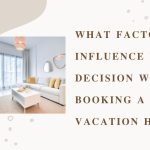Running a successful WooCommerce store involves more than just offering great products; it’s also about maintaining optimal performance and providing an exceptional user experience. One often overlooked aspect of store management is how to handle abandoned carts and manage sessions effectively. The WooCommerce Clear Cart plugin can play a crucial role in enhancing your store’s performance. This article explores the benefits of using the WooCommerce Clear Cart plugin and provides actionable insights on how to implement it to improve your store’s performance.
Understanding the Importance of Cart Management
Cart abandonment is a common challenge for online retailers. Studies show that a significant percentage of shopping carts are abandoned before checkout, leading to lost sales and potential revenue. Effective cart management can help mitigate this issue by clearing out inactive carts and sessions, which in turn can enhance the performance of your store.
What is the WooCommerce Clear Cart Plugin?
The WooCommerce Clear Cart plugin is designed to help store owners manage and clear abandoned carts and sessions efficiently. By automatically clearing inactive carts and managing sessions, the plugin ensures that your store remains clutter-free, leading to better performance and a smoother user experience.
Benefits of Using WooCommerce Clear Cart
1. Improved Store Performance
Inactive carts and sessions can accumulate over time, putting unnecessary load on your server and slowing down your store. By using the WooCommerce Clear Cart plugin to regularly clear these inactive sessions, you can significantly improve your store’s performance, ensuring faster load times and a more responsive shopping experience for your customers.
2. Enhanced User Experience
A slow-loading website can frustrate customers and lead to higher bounce rates. By optimizing your store’s performance through effective cart management, you provide a better user experience. Customers will appreciate the quick and seamless browsing, which can lead to higher satisfaction and increased loyalty.
3. Better Resource Management
Clearing out abandoned carts and sessions helps in better resource management. By freeing up server space and reducing the database load, you ensure that your store operates efficiently without unnecessary strain on your resources. This can be particularly beneficial for stores with high traffic or large inventories.
4. Reduced Cart Abandonment Rates
While the primary purpose of the WooCommerce Clear Cart plugin is to manage inactive carts, it also indirectly helps reduce cart abandonment rates. A well-performing store with fast load times and smooth navigation encourages customers to complete their purchases rather than abandoning their carts due to frustration with site performance.
5. Streamlined Checkout Process
By clearing inactive carts, you can streamline the checkout process. Customers who return to your store will find an updated and accurate representation of their cart contents, reducing confusion and making it easier for them to proceed with their purchase.
How to Implement WooCommerce Clear Cart
Implementing the WooCommerce Clear Cart plugin is straightforward and involves a few simple steps:
Step 1: Purchase and Install the Plugin
First, purchase the WooCommerce Clear Cart plugin from the WooCommerce marketplace. Download the plugin file after completing the purchase.
Step 2: Upload and Activate the Plugin
Log in to your WordPress dashboard and navigate to the Plugins section. Click on “Add New” and then “Upload Plugin.” Select the plugin file you downloaded and click “Install Now.” Once the installation is complete, activate the plugin.
Step 3: Configure Plugin Settings
After activating the plugin, go to the plugin’s settings page in your WordPress dashboard. Here, you can configure the settings to suit your needs. Set the parameters for when the carts and sessions should be cleared. For instance, you can specify the duration of inactivity after which a cart should be considered abandoned and cleared.
Step 4: Monitor and Optimize
Once the plugin is set up, monitor its performance to ensure it is working as expected. Use analytics tools to track the impact on store performance and cart abandonment rates. Make any necessary adjustments to the plugin settings to optimize its effectiveness.
Best Practices for Using WooCommerce Clear Cart
1. Regularly Review Settings
Regularly review the settings of the WooCommerce Clear Cart plugin to ensure they are aligned with your store’s needs. Adjust the inactivity duration based on customer behavior and store traffic patterns.
2. Communicate with Customers
If you clear carts after a specific period of inactivity, consider communicating this to your customers. You can send reminder emails to customers with items in their cart, encouraging them to complete their purchase before the cart is cleared.
3. Use in Conjunction with Other Tools
Combine the WooCommerce Clear Cart plugin with other performance optimization tools and plugins. For instance, use caching plugins, image optimization tools, and database management plugins to further enhance your store’s performance.
4. Test Changes
Before making any significant changes to the plugin settings, test them in a staging environment. This ensures that the changes won’t negatively impact your live store and gives you a chance to fine-tune the settings.
Conclusion
The WooCommerce Clear Cart plugin is a valuable tool for improving your store’s performance by effectively managing and clearing inactive carts and sessions. By implementing this plugin, you can enhance your store’s speed, improve user experience, and reduce cart abandonment rates. The benefits of using the WooCommerce Clear Cart plugin extend beyond just performance improvements; it also helps in better resource management and streamlining the checkout process.
Implementing and optimizing the WooCommerce Clear Cart plugin is a straightforward process that can yield significant benefits for your online store. Start using this plugin today to keep your store running smoothly and efficiently, providing a superior shopping experience for your customers.