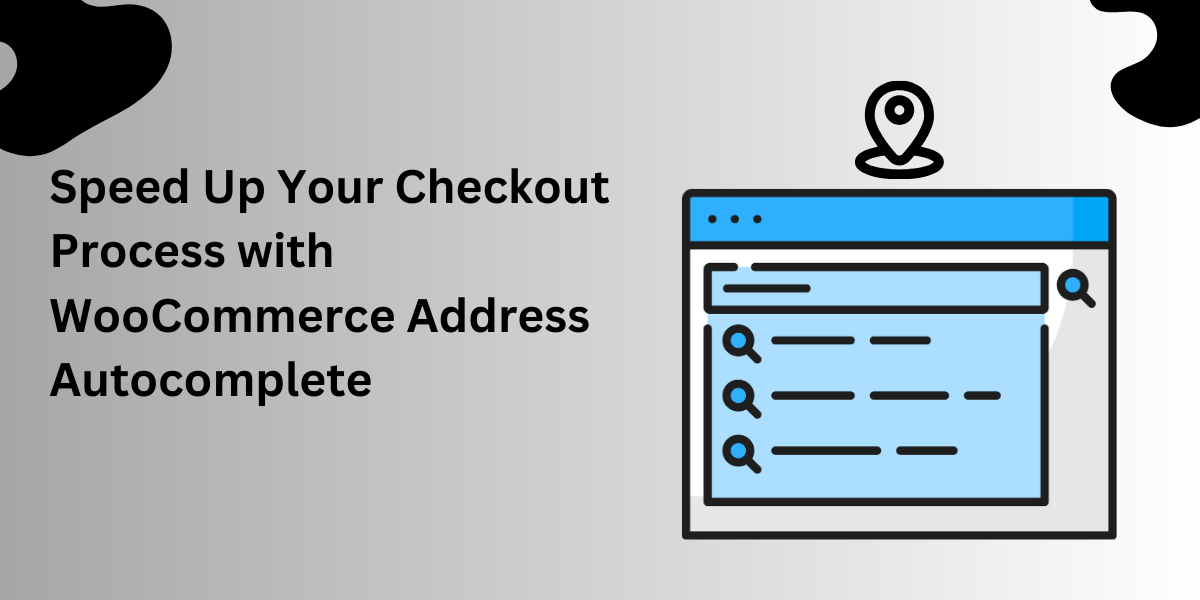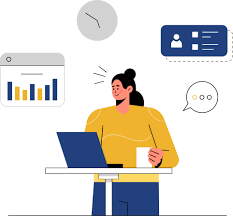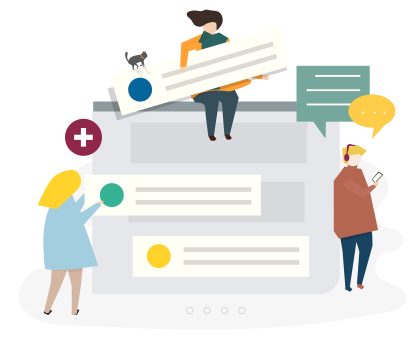The checkout process is a critical part of any e-commerce store, and its efficiency can significantly impact your conversion rates and customer satisfaction. A cumbersome and time-consuming checkout process can lead to cart abandonment, costing you potential sales. One effective way to streamline this process is by implementing address autocomplete functionality. This article will discuss the benefits of using WooCommerce Address Autocomplete, how it works, and why you should consider integrating it into your store.
What is WooCommerce Address Autocomplete?
WooCommerce Address Autocomplete is a plugin designed to simplify the checkout process by automatically suggesting addresses as customers type them in. Leveraging Google’s address database, this feature provides real-time address suggestions, ensuring that customers can quickly and accurately fill out their shipping information. This reduces errors and speeds up the checkout process, leading to a better user experience.
Benefits of Using WooCommerce Address Autocomplete
1. Enhanced User Experience
Implementing WooCommerce Address Autocomplete significantly enhances the user experience by making the checkout process faster and more intuitive. Customers appreciate the convenience of having their address information filled in automatically, which reduces the effort required to complete their purchase.
2. Reduced Cart Abandonment
A streamlined checkout process reduces the likelihood of cart abandonment. When customers face fewer obstacles and less frustration during checkout, they are more likely to complete their purchase. WooCommerce Address Autocomplete helps eliminate one of the common pain points in the checkout process.
3. Increased Accuracy
Manual entry of address information can lead to errors, which can result in shipping issues and increased customer support inquiries. With address autocomplete, the chances of errors are significantly reduced, as the plugin pulls accurate address data directly from Google’s database.
4. Faster Checkout Process
By speeding up the address entry process, WooCommerce Address Autocomplete helps customers complete their purchases more quickly. This is particularly beneficial for mobile users who may find typing on small screens cumbersome. A faster checkout process can lead to higher conversion rates and improved customer satisfaction.
5. Improved Data Quality
Accurate address data is crucial for order fulfillment and logistics. WooCommerce Address Autocomplete ensures that the addresses entered by customers are valid and standardized, which can help streamline your shipping processes and reduce delivery issues.
How WooCommerce Address Autocomplete Works
The WooCommerce Address Autocomplete plugin integrates seamlessly with your WooCommerce store. Here’s how it works:
1. Integration with Google Places API
The plugin uses the Google Places API to provide real-time address suggestions. As customers begin typing their address in the checkout form, the plugin queries Google’s extensive address database and displays a list of potential matches.
2. Real-Time Suggestions
Customers can see address suggestions in real-time, allowing them to select the correct address with just a few clicks. This not only speeds up the process but also ensures that the entered addresses are accurate and complete.
3. Easy Setup and Configuration
Installing and configuring the WooCommerce Address Autocomplete plugin is straightforward. Once installed, you can configure the settings to match your store’s requirements. The plugin provides options for customizing the autocomplete fields, choosing the countries where the feature should be enabled, and more.
Why Choose WooCommerce Address Autocomplete?
1. Seamless Integration
The WooCommerce Address Autocomplete plugin integrates seamlessly with your existing WooCommerce store. It works out-of-the-box with most themes and plugins, ensuring a smooth implementation without the need for extensive customization.
2. Leveraging Google’s Database
By using the Google Places API, the plugin ensures that the address data is always up-to-date and accurate. Google’s database covers a vast number of locations worldwide, providing reliable address suggestions for your customers.
3. Customizable Options
The plugin offers various customization options, allowing you to tailor the autocomplete functionality to your specific needs. You can choose which fields to enable, set the default country, and more, ensuring that the feature aligns with your store’s requirements.
How to Implement WooCommerce Address Autocomplete
Implementing WooCommerce Address Autocomplete is a straightforward process:
Step 1: Purchase and Install the Plugin
Purchase the Google address autocomplete for WooCommerce plugin from the WooCommerce marketplace. Download the plugin file after completing the purchase.
Step 2: Upload and Activate the Plugin
Log in to your WordPress dashboard, navigate to the Plugins section, and click “Add New.” Upload the plugin file and click “Install Now.” Once the installation is complete, activate the plugin.
Step 3: Configure the Settings
Go to the plugin’s settings page in your WordPress dashboard. Here, you can configure the various options, such as enabling the autocomplete fields, selecting the countries where the feature should be active, and customizing the appearance.
Step 4: Test the Integration
After configuring the settings, test the autocomplete functionality on your checkout page to ensure it works correctly. Make any necessary adjustments to optimize the user experience.
Conclusion
Incorporating WooCommerce Address Autocomplete into your store is a smart move to enhance the checkout experience, reduce cart abandonment, and improve data accuracy. By leveraging Google’s extensive address database, you can provide a faster, more reliable checkout process that benefits both you and your customers. With easy installation and customization options, this plugin is a valuable addition to any WooCommerce store looking to streamline operations and boost customer satisfaction.