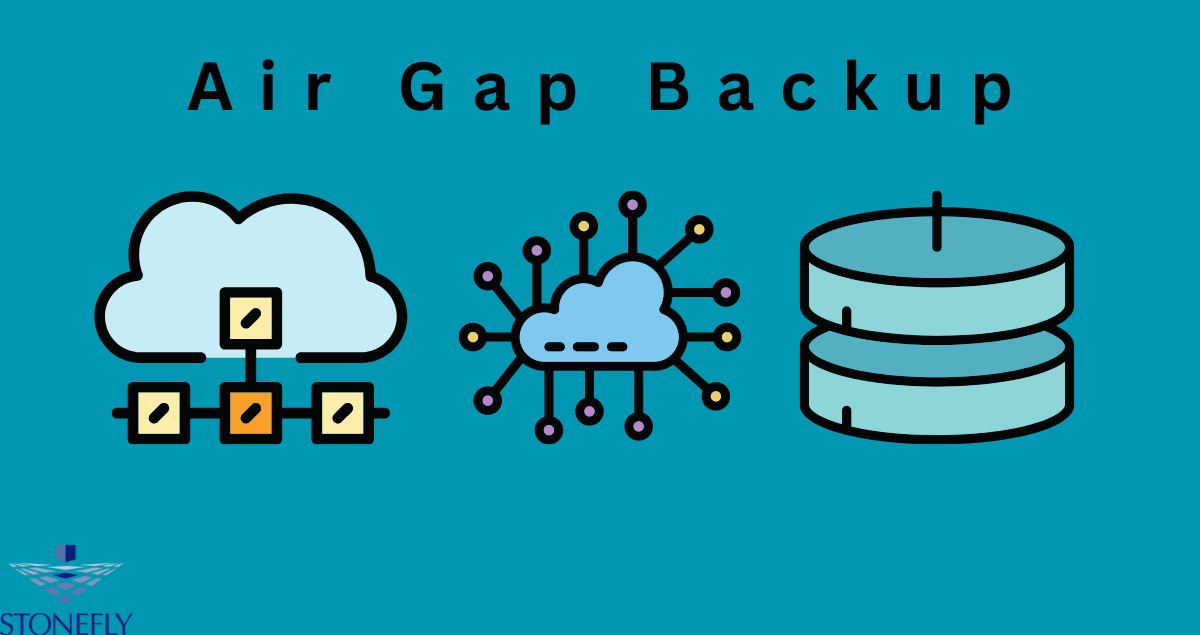The Ultimate Guide to Air Gap Backup for IT Professionals
In an age where cyber threats are becoming increasingly sophisticated, the need for robust data protection strategies is more critical than ever. One such strategy that has gained considerable traction is Air Gap Backup Solutions. This blog post will delve into the concept of air gap backup, its importance, the process involved, its advantages, and best practices for implementation. We will also explore real-world examples of companies that have successfully utilized this method to protect their data.
What is Air Gap Backup?
Air gap backup is a security measure that involves isolating a copy of your data from any form of network access. The term “air gap” refers to the physical or logical separation between the backup data and the rest of the network, effectively creating a “gap” that cyber threats cannot easily traverse.
Why is it Important?
The primary goal of air gap backup is to protect data from cyber threats such as ransomware, malware, and unauthorized access. In traditional backup methods, data is often connected to the network, making it vulnerable to cyberattacks. By creating an air gap, you ensure that even if your main network is compromised, your critical data remains untouched and secure.
Relevance in Modern IT Security
With the rise in ransomware attacks and other cyber threats, air gap backup has become an essential component of modern IT security strategies. It offers a last line of defense, ensuring that you can recover your data even in the worst-case scenario.
The Anatomy of Air Gap Backup
How Does It Work?
Air gap backup works by creating a physical or logical separation between the backup data and the network. This can be achieved through various methods, including:
- Physical Isolation: Storing backup data on offline storage devices such as tapes or external hard drives that are physically disconnected from the network.
- Logical Isolation: Using software-based solutions to create a virtual air gap, where the backup data is stored in a segregated part of the network with no direct access.
Different Methods of Air Gapping
- Manual Air Gap: Involves physically transferring data to offline storage devices and manually disconnecting them from the network.
- Automated Air Gap: Utilizes software solutions to automate the process of creating and maintaining the air gap, reducing human error and improving efficiency.
- Virtual Air Gap: Employs network segmentation and access controls to create a logical separation between the backup data and the rest of the network.
Advantages of Air Gap Backup
Protection Against Ransomware
One of the most significant advantages of air gap backup is its ability to protect against ransomware. Since the backup data is isolated from the network, ransomware cannot easily reach it, ensuring that you have a clean copy of your data to restore from.
Secure Long-Term Storage
Air gap backup provides a secure method for long-term data storage. By keeping the data offline or logically isolated, you minimize the risk of data corruption, unauthorized access, and other threats.
Disaster Recovery
In the event of a disaster, having an air gap backup ensures that you can quickly and effectively restore your critical data. This minimizes downtime and helps maintain business continuity.
Compliance and Regulatory Requirements
Many industries have stringent compliance and regulatory requirements for data protection. Implementing air gap backup can help meet these requirements by providing an additional layer of security.
Implementing Air Gap Backup
Steps to Integrate Air Gap Backup
- Assess Your Needs: Evaluate your organization’s data protection requirements and identify the critical data that needs to be backed up.
- Choose the Right Method: Decide whether a physical, manual, automated, or virtual air gap is best suited for your needs.
- Develop a Plan: Create a detailed backup plan, including schedules, storage locations, and procedures for creating and maintaining the air gap.
- Implement the Solution: Deploy the chosen air gap method and configure it according to your plan.
- Test Regularly: Regularly test your backup and restore processes to ensure that they are functioning correctly.
Best Practices
- Regular Backups: Perform regular backups to ensure that your data is up-to-date.
- Multiple Copies: Maintain multiple copies of your backup data in different locations to further enhance security.
- Access Controls: Implement strict access controls to limit who can interact with the backup data.
- Monitoring and Auditing: Continuously monitor and audit your backup processes to identify and address any potential issues.
5. Case Studies
Real-World Examples
Company A: Financial Institution
A leading financial institution implemented an automated air gap backup solution to protect its sensitive customer data. By creating a virtual air gap, the company was able to isolate its backup Data from the main network, significantly reducing the risk of ransomware attacks. In a recent incident, the organization successfully restored its data from the air-gapped backup, ensuring business continuity with minimal downtime.
Company B: Healthcare Provider
A large healthcare provider faced the challenge of meeting stringent regulatory requirements for data protection. By adopting a manual air gap backup strategy, they were able to secure patient records and other critical data on offline storage devices. This approach not only helped them comply with industry regulations but also provided a reliable disaster recovery solution.
Lessons Learned
- Customization is Key: Tailoring the air gap method to the specific needs of the organization is crucial for success.
- Automation Enhances Efficiency: Automated air gap solutions reduce human error and ensure consistent data protection.
- Regular Testing is Essential: Regularly testing backup and restore processes is vital to ensure data integrity and availability.
Conclusion
Air gap backup is a powerful tool in the arsenal of IT professionals looking to protect their organization’s data from cyber threats. By understanding its importance, the different methods available, and best practices for implementation, you can enhance your data protection strategy and ensure business continuity.
Ready to take your data protection to the next level? Explore the potential of air gap backup and secure your critical data today. For more insights and expert advice, follow our blog and connect with us on LinkedIn.
FAQs
Q: What is air gap backup?
A: Air gap backup involves creating a physical or logical separation between the backup data and the rest of the network to enhance its security.
Q: Why is air gap backup important?
A: Air gap backup helps protect against cyber threats such as ransomware, provides secure long-term storage, and ensures quick disaster recovery.
Q: How can I implement air gap backup in my organization?
A: To implement air gap backup, you can choose from different methods such as physical isolation, logical isolation, manual transfer, automated solutions, and virtual air gaps.
Q: What are some best practices for air gap backup?
A: Some best practices include regular backups, maintaining multiple copies of backup data, implementing strict access controls, and monitoring and auditing backup processes regularly. Overall, customization, automation, and regular testing are essential for success.
Q: Can you provide examples of organizations that have successfully implemented air gap backup?
A: Yes, companies such as financial institutions and healthcare providers have successfully utilized air gap backup to protect their sensitive data from cyber threats and comply with regulatory requirements.
Q: Where can I learn more about air gap backup and data protection strategies?
A: You can follow our blog and connect with us on LinkedIn for more insights and expert advice on data protection strategies. Additionally, you can explore online resources or consult with IT professionals to gain a deeper understanding of air gap backup and its benefits.