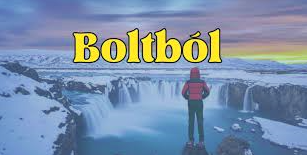Voice communication is the lifeblood of many online communities, and Discord stands out as one of the most popular platforms for gamers, streamers, and social groups. One fascinating feature that has captured the imagination of many users is voice distortion. But what exactly is voice distortion, and how can you use it effectively on Discord? Let’s dive in!
Understanding Voice Distortion
What is Voice Distortion?
Voice distortion refers to the process of altering one’s voice to sound different from its natural tone. This can range from subtle changes, like pitch adjustments, to more dramatic effects that make you sound like a robot, a chipmunk, or even a completely different person.
Click here: Discord Voice Changer
How Does Voice Distortion Work?
Voice distortion typically involves manipulating the audio signal of your voice through software or hardware tools. These tools modify various characteristics of your voice, such as pitch, tone, speed, and modulation, to produce the desired effect.
Popular Reasons for Voice Distortion on Discord
Entertainment and Fun
Many users enjoy distorting their voices for sheer entertainment. Whether it’s for pranking friends or adding a comedic element to conversations, voice distortion can make interactions more lively and engaging.
Anonymity
Voice distortion is also used to maintain anonymity. This is particularly useful for those who wish to protect their identity while still participating in voice chats or online gaming.
Creative Content Creation
For streamers and content creators, voice distortion opens up a world of creative possibilities. It allows them to create unique characters, add special effects to their streams, and engage their audience in new and exciting ways.
Types of Voice Distortion
Software-Based Voice Distortion
Software tools are the most accessible way to distort your voice. These programs can be installed on your computer and integrated with Discord to modify your voice in real-time.
Popular Software Tools
- Voicemod: Known for its user-friendly interface and wide range of effects.
- Clownfish Voice Changer: A free tool that offers various voice effects and is easy to set up.
- MorphVOX: A professional-grade voice changer with high-quality sound effects.
Hardware-Based Voice Distortion
Hardware devices offer a more robust solution for voice distortion. These are physical gadgets that connect to your microphone and alter your voice before it reaches your computer.
Common Hardware Devices
- Roland VT-4: A versatile voice transformer used by many professionals.
- TC-Helicon Voice Live: Known for its high-quality vocal effects and ease of use.
Setting Up Voice Distortion on Discord
Choosing the Right Software or Hardware
The first step is to decide whether you want to use software or hardware for voice distortion. Software tools are generally easier to set up and offer more flexibility, while hardware devices provide higher quality and reliability.
Integration with Discord
Once you’ve chosen your tool, the next step is to integrate it with Discord. This usually involves setting the tool as your default microphone input in Discord’s settings.
Downloading and Installing Voice Modifiers
Start by downloading and installing your chosen voice modulation software. Follow the installation instructions provided by the software developer.
Configuring the Software
Open the software and configure the settings according to your preferences. This might involve selecting different voice effects, adjusting the intensity of the distortion, and setting up hotkeys for quick changes.
Connecting Software to Discord
Go to Discord’s settings, navigate to “Voice & Video,” and set your voice modulation software as the input device. This will ensure that your distorted voice is transmitted during your calls.
Popular Voice Modulation Software
Voicemod
Voicemod is a favorite among gamers and streamers due to its wide range of voice effects and intuitive interface. It offers both free and premium versions with varying levels of features.
Clownfish Voice Changer
Clownfish is a simple yet effective tool for voice distortion. It’s free to use and supports various voice effects like pitch shift, echo, and chorus.
MorphVOX
MorphVOX is known for its high-quality voice effects and professional-grade features. It’s a bit more complex but offers unparalleled sound quality and customization options.
FAQs
- Can voice distortion harm my computer?
- No, voice distortion software or hardware typically does not pose any harm to your computer. However, it’s essential to download such tools from reputable sources to avoid any potential security risks.
- Is voice distortion legal?
- In most cases, yes. However, it’s essential to use voice distortion responsibly and ethically. Avoid using it for deceptive purposes or to infringe upon someone else’s rights. Always respect privacy and consent when using voice distortion in online communication.
- Can I use voice distortion on mobile devices?
- Yes, there are voice distortion apps available for both iOS and Android devices. These apps allow you to modify your voice in real-time during voice calls or while recording audio. Some popular options include Voice Changer Plus for iOS and Voice Changer with Effects for Android.
- How do I fix voice distortion issues on Discord?
- If you’re experiencing voice distortion issues on Discord, try adjusting the settings of your voice modulation software or hardware. Additionally, ensure that your microphone and audio drivers are up to date. If the problem persists, try switching to a different voice distortion tool or contacting Discord support for further assistance.
- What are the best free voice distortion tools?
- There are several free voice distortion tools available, each with its unique features and capabilities. Some popular options include Voicemod, Clownfish Voice Changer, and MorphVOX Junior. These tools offer a range of voice effects and are easy to use, making them ideal for beginners and casual users.